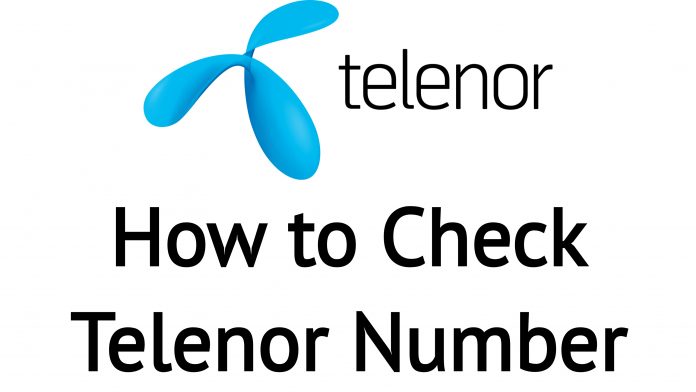Is it tough for you to remember your number? Do you often forget your number? If so, then no worries at all. How to check Telenor number Suppose you forget your number and try hard to remember it but fail in it. Then, do not panic!
Multiple Ways to Check Telenor Number

You can easily find out your Telenor number in seconds. Yes, you read it right! It is possible to figure out your Telenor number with certain simple steps. You would be much pleased to know that there are multiple ways to check Telenor numbers. Let us view these super amazing methods:
Method 1 – Dial Code Method
Take the smartphone in your hand and dial * and then 710 on the dial pad. Now, press # and get to know the Telenor number. It will quickly let you know the number of your Telenor sim, which you can save anywhere or share with your friends.
Method 2 – Send Message
Another method to check the Telenor number is to send a message. Go to the message icon and tap on it. Now, create a new message, and in the write message option, type “My no.” Now, send this message to 7421, and you will receive the message on your phone. In this message, you will get your Telenor number as a reply. You would be very pleased to know that sending a message to get the Telenor number is free. The message sent to 7421 doesn’t cost any charges.
Method 3 – Make a Call
In this method, you do not have to encounter any code. Similarly, the user does not have to send any message. It is a simple call method where you will dial the 7421 number on the dial pad. The call at this number will help the Telenor users to find out their number in seconds. Just like the send message method, this method is also free to use. There are no charges involved for making the call to 7421.
Also read: How to check Zong number
Method 4 – Use Telenor App check telenor number
If you have the Telenor app on your smartphone, you can check your sim number quickly. However, if you do not have this one, then immediately rush to the Google Play Store. Now, click on the Install button to get the Telenor app icon on your screen. After successful downloading, click on the app to open it up, and at the app’s home screen, you will view your Telenor number.
In a Nutshell
People often have to share their numbers with others in order to stay connected with them. Similarly, it is required to remember the sim number to receive balance from others. There are several times when one has to use their sim number. The above-mentioned method is quite worthy of use for finding the Telenor number. Choose the method which suits you to the optimum. Be confident when you have to share your number with others. Quickly go through the most convenient and flexible method for checking Telenor numbers.